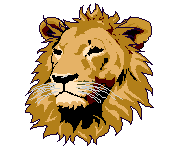In the left menu, there are tabs to help families and students while working at home. Click on the Auto Translate icon in the upper right corner of your screen.
Webpage Translation Services
PWCS offers webpage translations in eight languages. To translate a PWCS webpage, go to the Language translator at the top right of this page. Click on the language you speak. Every page on the website will then be translated for you.
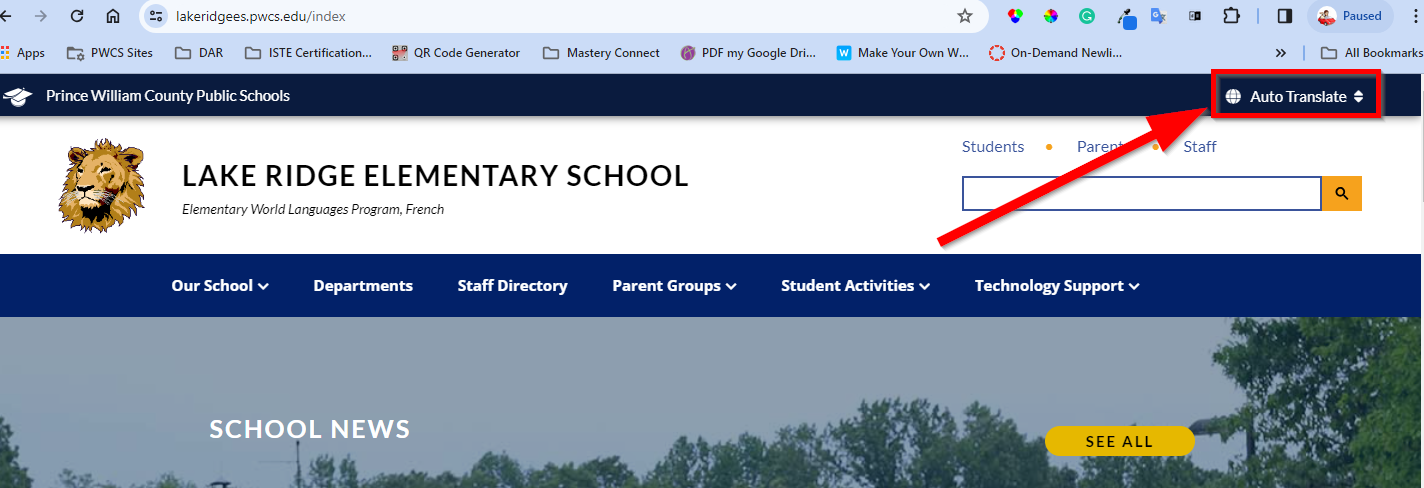
You need a device (computer, tablet, phone) and Wi-Fi
Know your username, student number, and birth date
Step 1 Students can reset their passwords by clicking on a link on their school's homepage.
Step 2 Scroll to the middle of the page and look for the white screen.
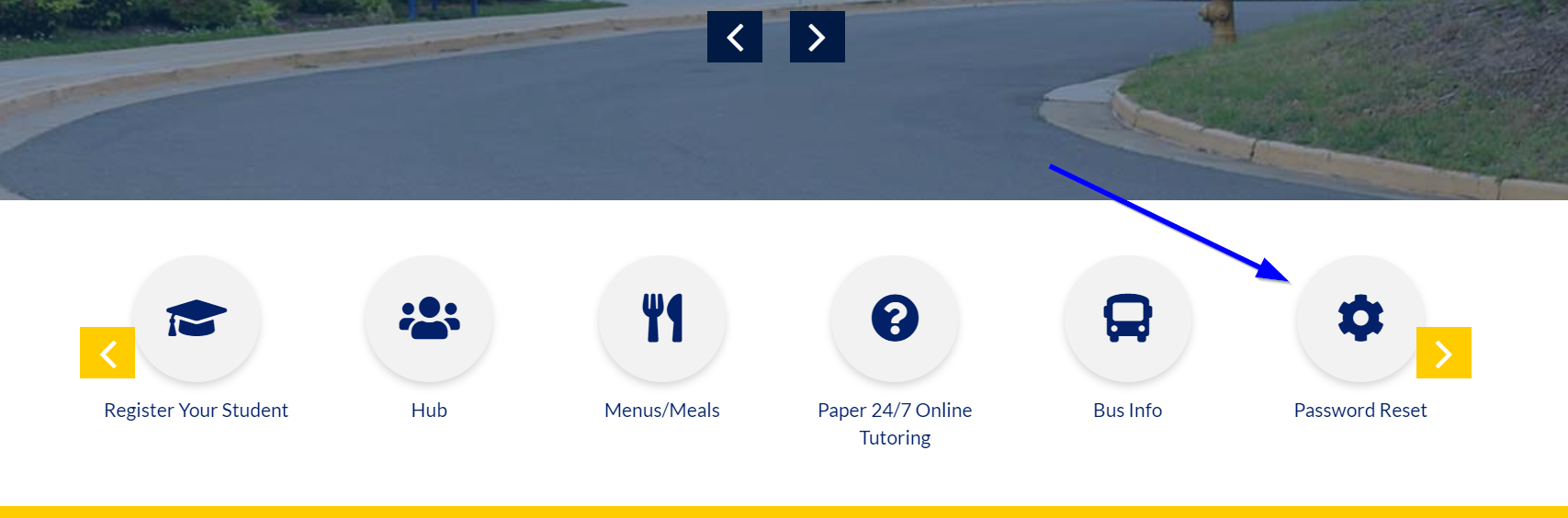
Step 3 Click on Student Password Reset and follow the prompts.
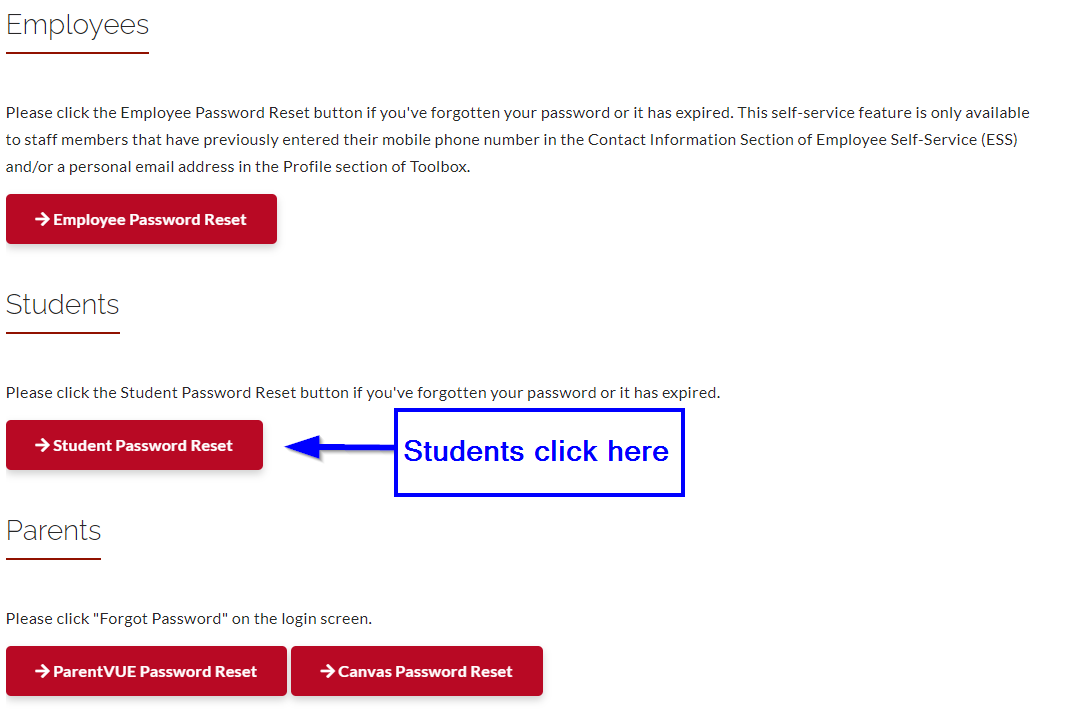
Step 4 Type your Username, Student Number, and Birth Date following the format given.
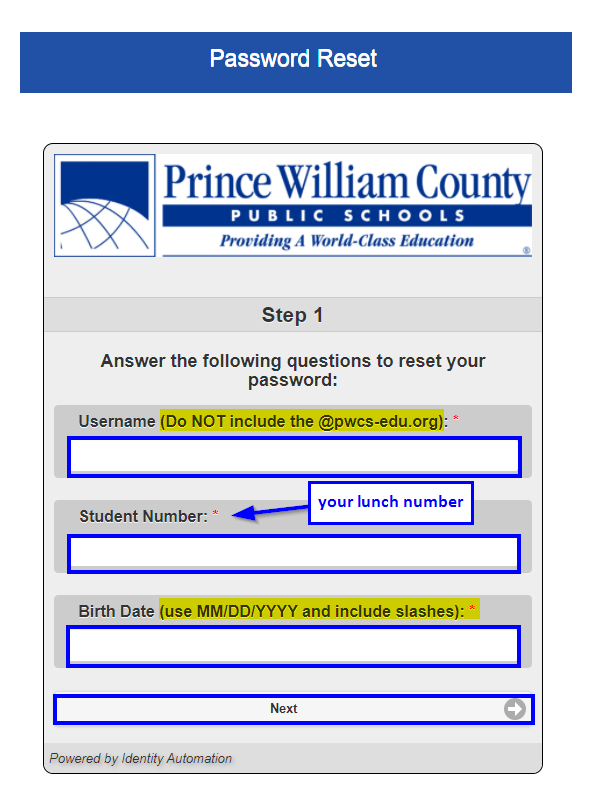
Step 5 Click Next. The last screen asks you to make your password.
K-2 passwords must have 6-8 characters and one number. Grades 3-5 passwords must have at least 8 characters, at least one number, and one capital letter.
Staff are unable to change usernames and passwords for students.
When signing into Clever, a student may be prompted for their email address and password.
Students in K - First grade have email addresses but do not have a working email account. K - 2 need their iPad 6-digit unlock code and their Clever badges to use their iPad.
Students K-12 emails take this form:
Student's username@pwcs-edu.org
*Students at home cannot log into a PWCS machine, even with a K-2 Clever badge, until they have first logged into their machine at school using their email address and PWCS password.
*Staff at home cannot log into a PWCS machine until they have first logged into their machine at school using their school email address and password.